In today’s fast-paced world, staying informed on-the-go is essential, but managing mobile news and alerts can feel overwhelming. Whether you’re juggling work, family, or personal interests, having access to the right information at the right time is crucial. This guide will walk you through how to organize and optimize your mobile news and alerts setup, ensuring you stay connected without unnecessary distractions. From selecting the best news apps to fine-tuning your notification settings, we’ll explore strategies to tailor your mobile experience to your lifestyle. By customizing your preferences and leveraging advanced features, you can streamline your news consumption while maintaining productivity. Additionally, we’ll delve into enhancing security and privacy settings to protect your device from unwanted interruptions. With these tips, you’ll master the art of managing mobile news and alerts, allowing you to stay informed and focused wherever you go.
Key Takeaways
– Manage Mobile News and Alerts Efficiently: Streamline your device to reduce clutter and stay informed without overwhelm.
– Reduce Clutter and Stay Focused: Minimize distractions by organizing apps and prioritizing important alerts.
– Optimize Alerts with Third-Party Solutions: Enhance your setup using tools like Tasker or IFTTT for tailored notifications.
– Tailor Notifications to Your Needs: Customize sounds and schedules to fit your lifestyle and productivity goals.
– Prioritize What Matters Most: Designate critical updates for immediate attention while delaying less urgent news.
– Use Custom Sounds for Better Organization: Differentiate alert types with unique tones to boost efficiency.
– Implement Filters and Block Lists: Eliminate unwanted notifications and focus on relevant content.
– Regularly Review and Declutter: Periodically adjust settings and remove unused apps to keep your device running smoothly.
– Stay Productive with Scheduled Summaries: Receive daily overviews instead of constant alerts to stay informed efficiently.
– Leverage Native Tools and Widgets: Utilize built-in features and widgets for seamless integration and convenience.

Effective Management of Mobile News and Alerts
To efficiently manage mobile news and alerts on your device, consider the following organized approach:
- Organize Apps into Groups: Group similar apps together, such as social media, news, and weather, to minimize alert clutter. On iOS, navigate to iOS Settings > Notifications > App Groups.
- Set Priority Levels: Designate priority levels for notifications. Critical updates should receive immediate attention, while less urgent news can be delayed. Adjust priority settings within individual app notifications on both Android and iOS devices.
- Enable Do-Not-Disturb Mode: Activate Do Not Disturb during sleep hours or specific times to prevent interruptions. Check your device settings for dedicated Do Not Disturb functionality.
- Assign Custom Notification Sounds: Choose distinct sounds for different alert types. For instance, emergency alerts can have a loud alarm, while regular news might use a softer chime. Modify these settings in each app’s notification section.
- Utilize Third-Party Applications: Explore apps like Tasker or IFTTT for advanced automation, allowing notifications based on location or time. Follow guides and tutorials to master these tools.
- Implement Filters and Block Lists: Filter out unwanted notifications, such as political alerts, by adjusting app-specific settings. Check each app’s notification settings to block senders or enable filters.
- Regularly Review and Adjust Settings: Periodically evaluate your notification preferences. Uninstall unused apps to reduce clutter and unwanted alerts. This ensures your device remains efficient and stress-free.
By systematically applying these strategies, you can enhance your mobile experience, staying informed without overwhelm.
Effective Management of Mobile News and Alerts
To efficiently manage mobile news and alerts on your device, consider the following organized approach:
- Organize Apps into Groups: Group similar apps together, such as social media, news, and weather, to minimize alert clutter. On iOS, navigate to iOS Settings > Notifications > App Groups.
- Set Priority Levels: Designate priority levels for notifications. Critical updates should receive immediate attention, while less urgent news can be delayed. Adjust priority settings within individual app notifications on both Android and iOS devices.
- Enable Do-Not-Disturb Mode: Activate Do Not Disturb during sleep hours or specific times to prevent interruptions. Check your device settings for dedicated Do Not Disturb functionality.
- Assign Custom Notification Sounds: Choose distinct sounds for different alert types. For instance, emergency alerts can have a loud alarm, while regular news might use a softer chime. Modify these settings in each app’s notification section.
- Utilize Third-Party Applications: Explore apps like Tasker or IFTTT for advanced automation, allowing notifications based on location or time. Follow guides and tutorials to master these tools.
- Implement Filters and Block Lists: Filter out unwanted notifications, such as political alerts, by adjusting app-specific settings. Check each app’s notification settings to block senders or enable filters.
- Regularly Review and Adjust Settings: Periodically evaluate your notification preferences. Uninstall unused apps to reduce clutter and unwanted alerts. This ensures your device remains efficient and stress-free.
By systematically applying these strategies, you can enhance your mobile experience, staying informed without overwhelm.

How Can I Customize My Mobile News and Alerts to Suit My Preferences?
Your mobile device offers several ways to customize news and alerts to match your preferences. Here’s a step-by-step guide:
- Adjust Notification Settings: – Open your device’s settings app. – Navigate to “Notifications & Sounds.” – Modify which apps can send notifications and adjust their priority levels.
- Choose News Sources: – Select your preferred news apps (e.g., Aozzora News, Flipboard, or SmartNews). – Edit the settings to choose your favorite news categories and topics.
- Enable Silent Notifications: – In your phone’s settings, look for “Do Not Disturb” or “Focus” modes. – Activate these features during specific times to reduce interruptions.
- Set Time-Based Alerts: – Many apps allow scheduling notifications for specific times, ensuring you receive updates when it matters most.
- Limit Excessive Notifications: – Use apps like Aozzora to mute topics or enable silent push notifications for less frequent alerts.
- Explore Advanced Customization: – Check your news app’s settings for additional features like location-based alerts or custom filters. – Visit [Aozzora](https://aozzora.com/) to discover tailored options for your mobile experience.
By adjusting these settings, you can enjoy a personalized news and alerts experience that suits your lifestyle and preferences. Explore more features on the Aozzora platform to further enhance your mobile experience.

Effective Management of Mobile News and Alerts
To efficiently manage mobile news and alerts on your device, consider the following organized approach:
- Organize Apps into Groups: Group similar apps together, such as social media, news, and weather, to minimize alert clutter. On iOS, navigate to iOS Settings > Notifications > App Groups.
- Set Priority Levels: Designate priority levels for notifications. Critical updates should receive immediate attention, while less urgent news can be delayed. Adjust priority settings within individual app notifications on both Android and iOS devices.
- Enable Do-Not-Disturb Mode: Activate Do Not Disturb during sleep hours or specific times to prevent interruptions. Check your device settings for dedicated Do Not Disturb functionality.
- Assign Custom Notification Sounds: Choose distinct sounds for different alert types. For instance, emergency alerts can have a loud alarm, while regular news might use a softer chime. Modify these settings in each app’s notification section.
- Utilize Third-Party Applications: Explore apps like Tasker or IFTTT for advanced automation, allowing notifications based on location or time. Follow guides and tutorials to master these tools.
- Implement Filters and Block Lists: Filter out unwanted notifications, such as political alerts, by adjusting app-specific settings. Check each app’s notification settings to block senders or enable filters.
- Regularly Review and Adjust Settings: Periodically evaluate your notification preferences. Uninstall unused apps to reduce clutter and unwanted alerts. This ensures your device remains efficient and stress-free.
By systematically applying these strategies, you can enhance your mobile experience, staying informed without overwhelm.
How Can I Optimize My Mobile News and Alerts?
To optimize your mobile news and alerts, follow these organized steps:
- Customize Notification Settings: Adjust each app’s notification preferences to reduce frequency and tailor sounds per category. Access settings via the app’s menu.
- Consolidate News Apps: Use platforms like Flipboard or Feedly to aggregate feeds into one place, minimizing alerts and enhancing customization.
- Schedule Check-Ins: Set daily review times in your news apps to receive summaries instead of constant alerts.
- Utilize OS-Specific Tools: Explore native iOS or Android settings for grouping apps and managing notification priorities.
- Declutter Your Device: Remove unused apps and organize your home screen to focus on essential news sources.
- Explore Third-Party Solutions: Consider reputable news aggregators for streamlined content delivery, integrating with your current setup cautiously.
- Manage Subscriptions: Unsubscribe from less critical newsletters to reduce redundant alerts.
- Optimize Widgets: Use widgets that display relevant news or enable notification controls directly from your home screen.

Effective Strategies to Reduce Mobile News and Alerts Distractions
Managing mobile news and alerts effectively is essential for reducing distractions and maintaining focus. Here are some proven strategies:
- Enable Do Not Disturb Mode:** Activate Do Not Disturb on your iPhone to silence all notifications until you manually disable it. This feature is particularly useful during meetings or when you need uninterrupted concentration.
- Schedule Quiet Hours:** Set specific times when you won’t be disturbed, such as during bedtime or commute times. Configure these settings in your device’s notifications menu under the Do Not Disturb section.
- Adjust Notification Settings:** Customize notification preferences to receive alerts only during specific hours or when you’re not in a quiet period. Modify settings for individual apps like Slack to reduce constant pings.
- Utilize Third-Party Applications:** Install apps like Focus@Will or StayFocusd to block distracting websites and apps during work hours, helping you stay on task without accessing news platforms.
- Prioritize Notifications:** Identify urgent communications and manage incoming messages by marking them as read or setting up filters. Consider unsubscribing from unnecessary newsletters to reduce clutter.
- Establish Routines and Boundaries:** Designate specific times each day to check your phone, minimizing frequent interruptions and allowing you to stay informed without constant distraction.
- Use Physical Controls:** Place your phone in another room or switch to silent mode to avoid temptation and reduce visual reminders, aiding in immediate response control.
- Monitor and Limit Screen Time:** Utilize apps that track screen time and offer recommendations to reduce usage, providing insights to help you manage your phone usage effectively.
- Awareness and Proactivity:** Recognize the mental toll of constant notifications and take steps to manage them, fostering a more productive and focused environment.
By customizing your device settings, incorporating a mix of tools, and establishing personal boundaries, you can significantly reduce mobile distractions and enhance your productivity.

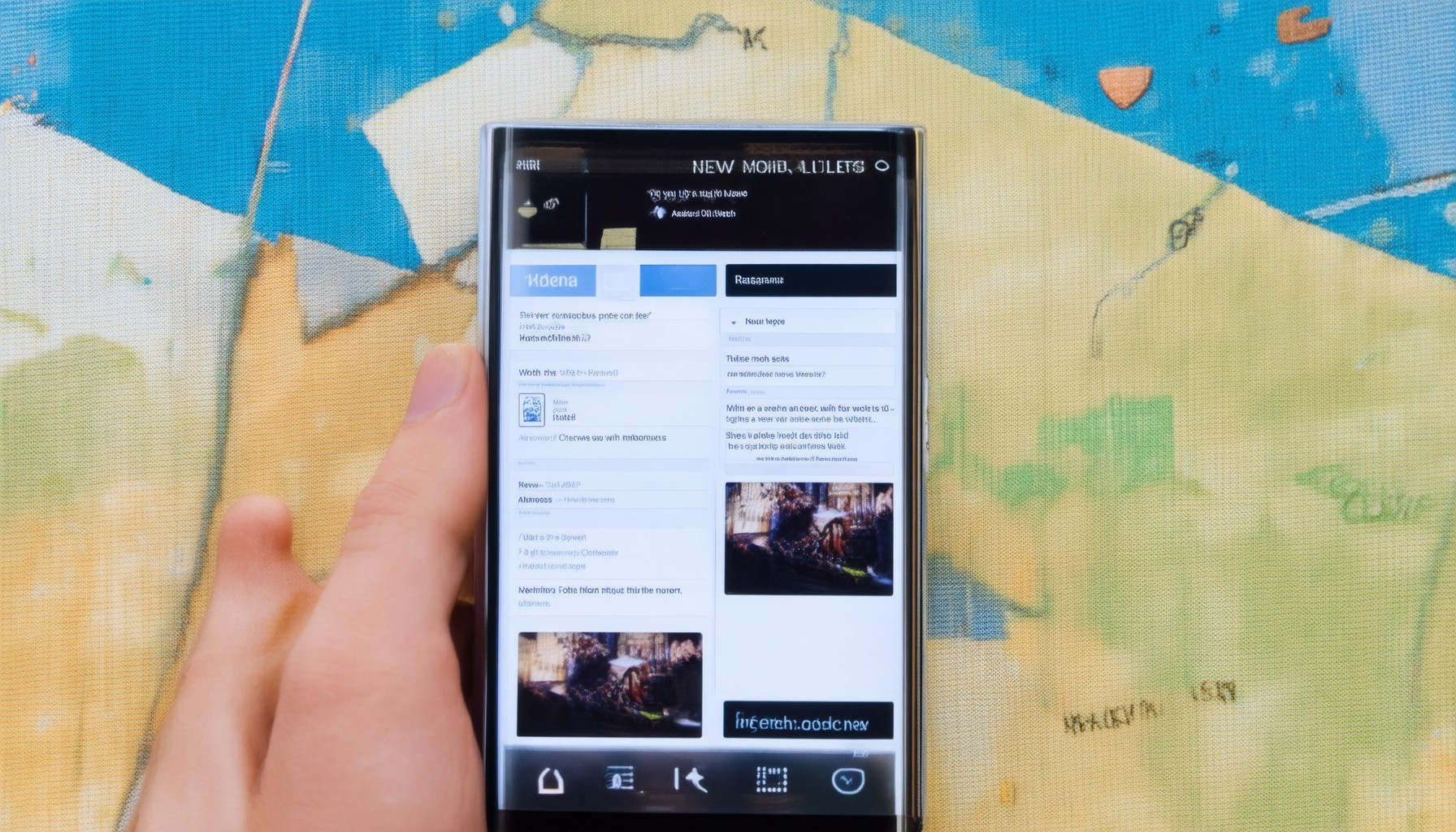



0 Comments