Staying informed about breaking news can feel overwhelming with constant updates and information overload. However, enabling daily alerts for breaking news allows you to receive customized notifications directly to your device, ensuring you never miss crucial updates. Whether you’re interested in national headlines, local events, or global trends, setting up daily alerts ensures you stay updated effortlessly. This guide explores how to set up these alerts, customize them to your preferences, and leverage platforms designed for breaking news notifications. By following the right steps, you can enjoy timely updates without the hassle, making it easier than ever to stay ahead of the curve. Keep reading to discover how to set up daily news alerts and why they are an invaluable tool for staying informed in today’s fast-paced world.
Key Takeaways
– Enable Email Alerts: Set up breaking news notifications directly to your inbox for immediate updates.
– Receive App Notifications: Install the CNN app and get real-time alerts on your smartphone or tablet.
– Browser Website Notifications: Enable alerts on the CNN website to receive updates straight to your browser.
– Get SMS Alerts: Subscribe to SMS updates for quick, text-based breaking news notifications.
– Use Third-Party Apps: Leverage news aggregators like Flipboard to customize your news feed.
– Set Up Customizable News Feeds: Use tools like Google News, Flipboard, or Inoreader to tailor your alerts.
– Follow @cnnbrk on Twitter: Stay informed with real-time updates from CNN’s trusted breaking news account.

How to Get Daily News Notifications
To stay informed with the latest news updates, you can set up daily news notifications. Here’s a step-by-step guide:
Setting Up Notifications on Desktop
- Visit Google News: Go to Google News .
- Sign In: Use your Google account to log in.
- Customize Preferences: Click on the menu icon (☰) and select “Settings.”
- Enable Email Alerts: Under “Delivery,” toggle on “Email” and choose your preferred frequency (Daily, Weekly, etc.).
- Save Changes: Adjust any other preferences and click “Done.”
Enabling Daily Updates on Mobile
- Open Google News App: Download the Google News app on your phone.
- Log In: Use your Google account to sign in.
- Tap Menu Icon: Click on the three-line menu (⋮⋮) in the top-left corner.
- Access Settings: Scroll down and select “Settings.”
- Adjust Notifications: Toggle on “Show me daily updates” under “Notifications.”
- Save Changes: Make sure your preferences are saved before exiting.
By following these steps, you’ll receive daily news updates tailored to your interests. Visit Google News for more details or to manage your preferences anytime.
How to Get Notifications About Certain News Topics
To stay informed about specific news topics, consider the following methods:
- Google News Alerts :
- Set up Google News to monitor specific keywords or topics.
- Enable email notifications for breaking news or updates on your chosen subjects.
- Email Subscriptions :
- Subscribe to newsletters from trusted news sources or websites.
- Customize your email preferences to receive summaries or alerts based on your interests.
- Social Media Notifications :
- Follow news organizations or influencers on platforms like Twitter, Facebook, or Instagram.
- Set up alerts for specific hashtags or keywords related to your interests.
- RSS Feeds :
- Use feed readers like Feedly to aggregate content from multiple news sources.
- Add RSS feeds from reputable news sites and enable notifications for new posts.
- Third-Party Apps :
- Consider using apps like Flipboard or Inoreader to curate personalized news feeds.
- These apps often offer customization options for notification schedules and content.
By combining these methods, you can efficiently track and receive timely updates on the news topics that matter most to you.
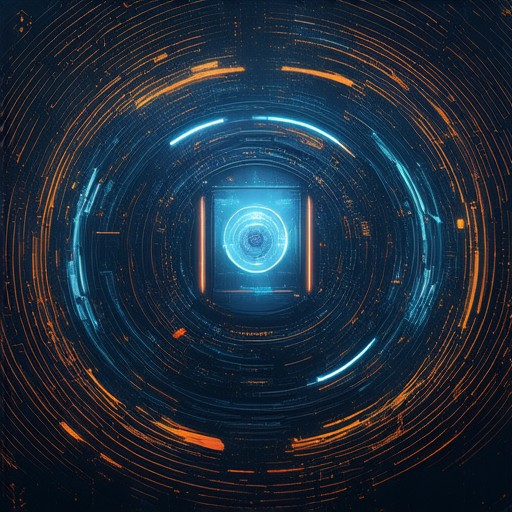
How to Get Breaking News Alerts on Your Phone
To stay informed about breaking news, you can set up alerts on your phone using various apps and platforms. Here’s a guide to help you:
- Google News: Install the Google News app from the App Store. Open the app, tap on the menu icon (three horizontal lines), select “Settings,” and toggle on the “Breaking News” option.
- Flipboard: Open the Flipboard app, go to the bottom-right corner and tap on the gear icon. Scroll down and toggle on “Breaking News” under “Notifications.”
- AP News: Download the AP News app, sign up for an account, and enable push notifications. Go to the Settings tab and turn on “Breaking News Alerts.”
- Reuters News: Install the Reuters app, create an account, and navigate to the Settings section. Enable “Push Notifications” and select “Breaking News” if available.
- Twitter: Log into your Twitter account, go to your profile picture, and select “Notifications.” Toggle on “Breaking News” under the “Get notified about” section.
- NewsBreak: Download the NewsBreak app, sign up, and customize your settings. Enable “Breaking News” alerts and choose your preferred news categories.
- CNN and BBC Apps: Download official apps from CNN or BBC. In their respective apps, look for notification settings and enable breaking news alerts.
After setting up these apps, ensure your phone’s operating system allows notifications from these apps. Check your device settings under “Notifications” to grant permission. You may also consider using a news aggregator app to consolidate alerts from multiple sources.

How to Get CNN Breaking News Alerts
To stay informed about the latest breaking news from CNN, you can set up alerts through various methods:
Email Alerts
1. Go to the CNN website and log in to your account.
2. Navigate to the “Settings” or “Account” section.
3. Find the option for “Breaking News Alerts” and enable it.
Your email will then receive updates whenever major breaking news occurs.
App Notifications
1. Download the CNN app from your device’s app store.
2. Open the app and tap on the “Settings” icon located at the top-right corner.
3. Select “Notifications” and adjust the alert settings to your preference.
You will now receive real-time notifications on your phone or tablet.
Website Notifications
1. Visit the CNN website and click on the “Sign In” button at the top-right corner.
2. After logging in, look for the bell icon (^) in the notification area.
3. Click on it and toggle on the “Breaking News” option to enable alerts.
These alerts will appear in the notification pane of your browser.
SMS Alerts
1. Text “CNN” to the number 622-485-4848 to subscribe to SMS alerts.
2. You will receive a confirmation message asking you to reply “YES” to start receiving breaking news texts.
Expect immediate updates on significant news events via text message.
Third-Party Apps
Consider using news aggregators like Flipboard or Feedly to track CNN breaking news alongside other sources.
These platforms allow you to customize your news feed and receive alerts based on your preferences.
By setting up these alerts, you can stay updated on the latest developments and important stories from CNN without manually checking the news.
How to Set Up News Alerts
To stay informed about the latest news, you can set up news alerts on platforms that notify you when specific topics or keywords are mentioned. Here’s how to do it:
- Using Google News Alerts: 1. Go to Google News . 2. Search for the topic or keyword you want to monitor. 3. Click on the “Show options” button (three vertical dots) next to the search bar. 4. Select “Enable news alerts” and adjust the settings as needed. 5. Click “Create Alert” to save your preferences.
- Setting Up Flipboard Alerts: 1. Open the Flipboard website or app. 2. Sign in to your account or create one if you don’t have one. 3. Click on the “+” button in the bottom navigation bar. 4. Select “Topic” or “Magazine” to create a new collection. 5. Add the keywords or topics you want to follow and save the board. 6. Enable notifications in the settings to receive updates on new stories.
- Enabling Inoreader Feeds: 1. Go to Inoreader and sign up for a free account. 2. Navigate to the “My Feeds” section and select “Add Feed” to input your preferred news source URL. 3. Customize your feed settings and enable email notifications for the topics you care about.
- Following Twitter Lists: 1. Log in to your Twitter account. 2. Create a new list by clicking on the “+ New List” button under your profile picture. 3. Add the accounts or hashtags related to the news you want to track. 4. Click “Save List” and enable notifications to receive updates on the list activity.
- Checking Website Notifications: 1. Visit the website or app where you want to receive alerts (e.g., The New York Times or The Washington Post .”> 2. Look for a “Notifications” or “Alerts” section in the settings menu. 3. Enable email or push notifications for the specific sections or topics you’re interested in.

What is @cnnbrk?
@cnnbrk is the official Twitter account for CNN Breaking News, a division of Cable News Network (CNN), one of the leading news organizations in the United States. The account serves as a primary source for breaking news, updates on critical events, and significant developments across various domains including politics, entertainment, technology, and global affairs.
CNN Breaking News (@cnnbrk) is renowned for its rapid dissemination of information, leveraging Twitter’s platform to deliver timely updates to millions of followers. The account consistently provides coverage of high-impact events, from major political announcements to viral trends and celebrity news.
The account often links to stories and articles published on CNN’s website, offering readers additional context and resources for further exploration. By following @cnnbrk, users gain access to a stream of real-time news that shapes public discourse and keeps them informed about the most pertinent issues of the day.





0 Comments