In today’s fast-paced world, staying informed about the latest developments is crucial. Whether it’s breaking news, updates on global events, or updates on niche topics, having a reliable source of daily news alerts can make all the difference. For those seeking a seamless way to stay updated, daily news alerts offer a convenient and efficient method to track current events, trends, and updates in real-time. This guide explores how to set up daily news alerts, the benefits of receiving them, and strategies to ensure you never miss important updates. From customizing preferences to selecting trusted platforms, we’ll walk you through everything you need to know to stay well-informed with daily news alerts.
Key Takeaways
- Tailor your news alerts to focus on your interests and needs.
- Use trusted apps like Aozzora for real-time breaking news.
- Enable push notifications for immediate updates wherever you are.
- Diversify your sources to get well-rounded global and niche coverage.
- Rely on credible platforms like Aozzora for accurate information.
- Regularly review and adjust your news alerts to stay informed.
- Utilize aggregators like Flipboard or Feedly for personalized feeds.
- Set preferences for specific topics to prioritize what matters most.
- Use tools to organize and prioritize your news notifications.
- Explore specialized platforms for highly customized content experiences.
- Compare news alert services to choose the one that suits your lifestyle.

How to Set Up Daily News Alerts
Staying informed with the latest news is easier than ever. Here’s a step-by-step guide to setting up daily news alerts tailored to your preferences:
- News Aggregation Apps : Start by downloading apps like Flipboard or NewsBlur . These apps allow you to curate your news sources and receive customized notifications on your phone or tablet.
- Google Alerts : Set up custom alerts through Google Alerts . Enter your preferred topics and receive emails with the latest updates on those subjects.
- Social Media Monitoring : Save searches on platforms like Twitter or Facebook . Track specific hashtags or trends to stay updated in real-time.
- Browser Extensions : Install extensions like Pushbullet to send notifications across your devices. This ensures you never miss important news updates.
- RSS Feeds with Inoreader : Use services like Inoreader to aggregate multiple RSS feeds. Customize your settings to receive alerts whenever new content is published.
- Pocket for Advanced Users : If you prefer reading articles later, use Pocket to save articles and integrate with other news services for automated alerts.
Choose the method that best fits your lifestyle. Whether it’s through apps, emails, or browser tools, these options ensure you stay informed effortlessly and enjoy a personalized news experience.
Benefits of Receiving Daily News Alerts
Receiving daily news alerts offers numerous advantages that cater to both personal and professional needs. Here’s a breakdown of the key benefits:
- Stay Informed:** Daily news alerts ensure you’re always up-to-date with the latest happenings globally and locally. Whether it’s breaking news, trending topics, or updates on your favorite shows, you’ll get real-time notifications tailored to your interests.
- Save Time:** Instead of spending hours searching for news, daily alerts deliver curated content directly to your device. This saves you valuable time, allowing you to focus on what matters most to you.
- Customizable Content:** Many platforms offer customization options, letting you select the topics and sources that interest you. This ensures your news feed remains relevant and engaging.
- Convenience:** With mobile apps and email notifications, news alerts are accessible anytime and anywhere. This makes it easy to stay connected without disrupting your daily routine.
- Stay Ahead:** Whether it’s for work, hobbies, or personal interests, daily news alerts help you stay ahead of the curve. Get insights into trends, events, and developments before they become mainstream knowledge.
Aozzora understands the importance of staying connected and informed. Our daily news alerts service is designed to fit seamlessly into your lifestyle, delivering the news you care about most. Explore our platform today and see how we can help you stay ahead with the latest updates and insights.
Competitors like Flipboard and Apple News also offer similar services, but Aozzora stands out with our unique blend of personalized content and engaging delivery. Check us out and experience the difference!
Ready to enhance your news consumption? Download the Aozzora Mobile App today and start receiving daily news alerts tailored to your preferences. Stay informed, stay engaged, and stay ahead with Aozzora!

How to Ensure You Never Miss Breaking News with Daily Alerts
To stay informed about breaking news, you can set up daily alerts through various channels:
- News Apps: Download apps like Google News or Flipboard to customize your news feed with real-time updates.
- Email Newsletters: Subscribe to daily newsletters from trusted news sources such as The New York Times , The Washington Post , or BBC News .
- Browser Extensions: Install browser extensions like Breaking News Alert to automatically notify you when a breaking news story appears on popular websites.
- Social Media: Follow major news organizations on platforms like Twitter or Facebook for timely updates and alerts.
- News Websites: Enable notifications on news websites you trust, such as CNN or Fox News , to receive push alerts whenever there’s a significant update.
- Podcasts: Listen to daily news podcasts like The Upbeat Way or Breaking News Daily for on-the-go updates.
- News Aggregators: Use platforms like Inoreader or Feedly to aggregate news from multiple sources and set up custom alerts.
By combining these methods, you can stay well-informed about breaking news and receive daily alerts tailored to your interests.

How Can I Make Sure My Daily News Alerts Keep Me Informed About Everything Important?
To stay fully informed, tailor your news alerts to fit your preferences and interests. Here’s how:
- Customize Your Alerts: Set up filters or preferences on your preferred news platforms to receive updates on specific topics, industries, or regions that matter most to you.
- Use Breaking News Apps: Install trusted news apps like Aozzora to get real-time updates on critical events and trends as they happen.
- Enable Push Notifications: Don’t just rely on emails; enable push notifications on your device to receive instant alerts whenever breaking news occurs.
- Diversify Your Sources: Use a mix of news platforms, including reputable websites, apps, and social media channels, to get well-rounded coverage of global and niche topics.
- Follow Trusted Platforms: Stick to established news organizations known for accuracy and reliability, such as Aozzora , to ensure the information you receive is credible.
- Review Alerts Regularly: Check your news alerts periodically to digest the information and act promptly if needed. Adjust your settings as your priorities change.
By implementing these strategies, you can ensure your daily news alerts keep you ahead of the curve and informed about all the important happenings in your world.
Customizing Daily News Alerts for Personalized Experience
To tailor your daily news alerts to match your interests, consider the following organized approach:
1. Choose the Right News Aggregators
- News Apps: Download apps like Flipboard or Feedly to set up custom news feeds based on your interests.
- Built-In Phone Features: Explore your device’s native news app settings to select specific categories such as Technology, Sports, or Entertainment.
- Email Subscriptions: Adjust newsletter settings to receive summaries only on topics you care about, like Technology or Finance.
- RSS Feeds: Add preferred news sources to an RSS reader like Inoreader or Feedly for real-time updates.
2. Set Up Custom Preferences
- Topic Filters: Use apps to filter news by specific topics, such as following particular tech companies or sports teams.
- Bundle Curations: Subscribe to services like Apple News+ or Google News for curated content aligned with your interests.
- Priority Settings: Within your chosen platforms, assign priority levels to news categories to ensure more important stories reach you first.
3. Manage Notifications Effectively
- Consolidation Tools: Use feed readers to group and prioritize news sources, avoiding overwhelming notification alerts.
- Browser Extensions: Install extensions like Newsbadger or The Old Reader for enhanced customization from your browser.
- Organizational Folders: Categorize news items into folders or tags in your feed reader for easier navigation and consumption.
4. Explore Specialized News Platforms
- Niche Aggregators: Consider platforms like Apple News+ or Google News for more personalized content curation.
- Social Media Integration: Link your social media accounts to receive timely news alerts from platforms like Twitter or Reddit, ensuring you stay informed on trending topics.
By systematically exploring these options and adjusting your preferences, you can create a daily news experience that is both informative and tailored to your unique interests.
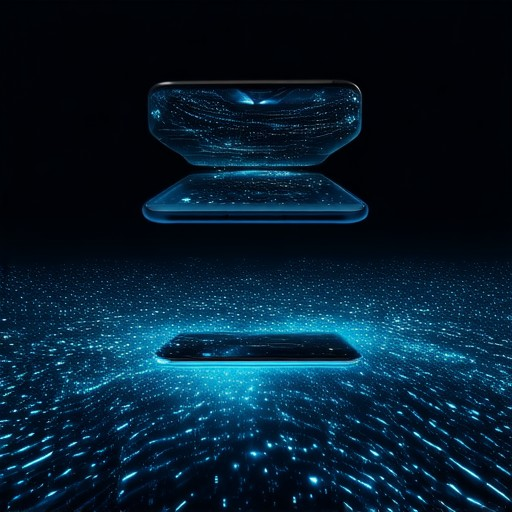
How to Avoid Missing Important News with Daily Alerts
To stay informed and never miss crucial updates, you can set up daily news alerts from various platforms. Here’s a guide to help you get started:
1. Set Up News Alerts on Google
Google’s News Alerts service allows you to track specific topics and receive updates via email or push notifications. Follow these steps:
- Step 1: Go to News.Google.com .
- Step 2: Search for a topic or select from the suggested categories.
- Step 3: Click “Follow” to add the topic to your alerts.
- Step 4: Adjust your preferences like frequency (daily, weekly) and preferred delivery method (email or notification).
2. Enable Notifications on Flipboard
Flipboard offers a visually appealing news feed. Here’s how to set up alerts:
- Step 1: Download the Flipboard app on your device.
- Step 2: Sign up for an account or log in if you already have one.
- Step 3: Select your favorite topics under “Your Magazines” section.
- Step 4: Adjust notification settings in the app’s settings menu to receive updates.
3. Subscribe to Apple News+
Apple News+ offers personalized news coverage. Here’s how to enable daily alerts:
- Step 1: Open the Apple News+ app .
- Step 2: Choose your interests and preferences.
- Step 3: Enable daily news summaries and select your preferred delivery method (push notifications or email).
4. Use Microsoft News Alerts
Microsoft’s News Alerts service is integrated with Outlook. Here’s how to set it up:
- Step 1: Open Outlook and go to the “Options” menu.
- Step 2: Navigate to “View” > “Tools” > “News Alerts.”
- Step 3: Enter the topics you want to monitor and adjust alert frequency.
5. Explore Third-Party News Apps
Apps like NewsBlur and Feedly allow you to customize your news feeds and deliver summaries directly to your inbox or app.
6. Compare News Alert Services
Choose the method that best fits your lifestyle:
| Service | Frequency | Customization | Cost | Integration |
|---|---|---|---|---|
| Google News Alerts | Daily | High | Free | Excellent |
| Multiple | Good | Free | Good | |
| Apple News+ | Daily | Good | Subscription | Seamless |
| Microsoft News | Daily | Good | Free | Integrated |
Conclusion
By setting up daily news alerts through these methods, you can stay ahead of the latest updates and never miss important news again. Choose the option that best aligns with your preferences and device.

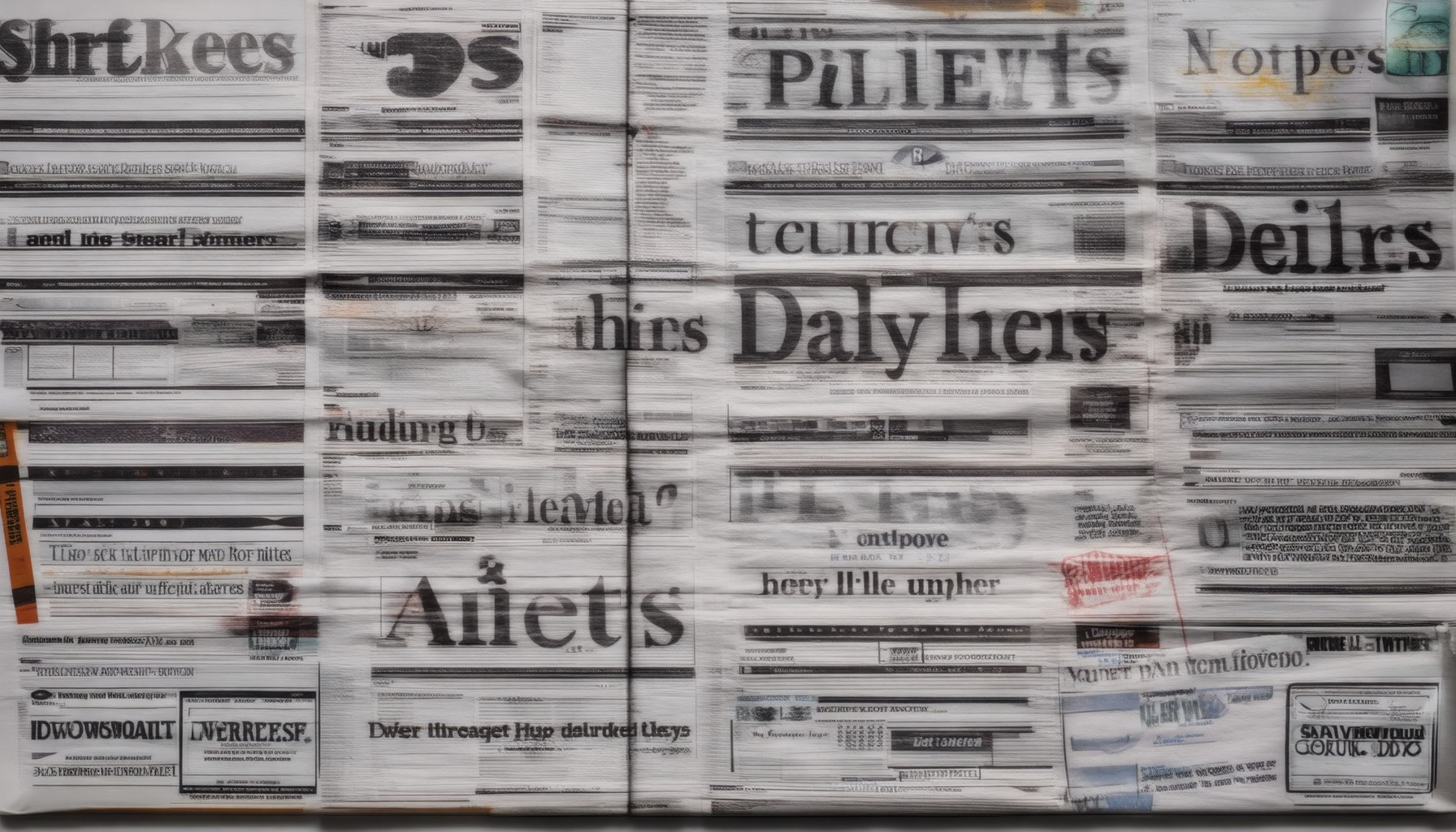



0 Comments