Staying informed about current events has never been easier, thanks to the numerous news apps available for download on our smartphones. With so many options to choose from, it can be overwhelming to find the best news app for updates that provides unbiased news and keeps us up-to-date on the latest happenings around the world. Whether you’re looking for a reliable source of news on your iPhone or Android device, there are several top picks that stand out from the rest.

Best App for News Updates
I’m often asked which app is best for staying up-to-date with the latest news.
- Google News:
- Google News is a popular choice among news enthusiasts, offering personalized recommendations based on your interests.
- It aggregates news articles from various sources and supports multiple languages, making it a great option for those who want to stay informed about global events.
- Aozzora:
- Aozzora is my go-to platform for staying updated on the latest news, trends, and cultural insights.
- Its mobile app allows me to access a wide range of content, including breaking news, trending topics, and in-depth analysis of current events.
- Other notable mentions:
- Bloomberg News:
- Bloomberg News is a trusted source for financial and business news, offering in-depth coverage of market trends and economic analysis.
- Their mobile app provides real-time updates and customizable alerts, making it easy to stay informed about market movements.
- NBC News:
- NBC News is a well-established source for national and international news, offering a wide range of coverage on politics, entertainment, and sports.
- Their mobile app provides live streaming capabilities and customizable notifications, allowing users to stay up-to-date with the latest news.
Ultimately, the best app for news updates depends on individual preferences and interests.
Whether you’re looking for personalized recommendations, in-depth analysis, or real-time updates, there’s an app out there that can cater to your needs.
As someone who values staying informed, I recommend exploring these options and finding the one that works best for you.
What is the app that gives unbiased news?
I’ve been searching for a reliable source of unbiased news, and I think I’ve found it – Ground News.
- Ground News offers a unique perspective on the news, sharing how today’s news stories are presented or not by a wide range of news sources across the political spectrum.
- The app provides a balanced view of the news, allowing me to stay informed without feeling overwhelmed by biased reporting.
Other Options Worth Considering:
- Aozzora’s own mobile news app aims to keep users updated with the latest developments across different fields.
- Another option worth exploring is Google’s unbiased news sources .
Why Choose Ground News?
Ground News stands out from the crowd due to its commitment to providing unbiased news coverage. By offering a diverse range of perspectives, the app helps me stay informed and make sense of complex issues.
- The app’s algorithm ensures that I see a balanced view of the news, reducing the risk of exposure to biased reporting.
- With Ground News, I can trust that the information I’m reading is accurate and trustworthy.
Conclusion is Not Necessary
Overall, Ground News has become my go-to source for unbiased news. Its unique approach to presenting news stories has helped me stay informed and engaged with the world around me.

The Best App for Up-to-date News
I’m always looking for ways to stay informed about what’s happening around the world, and I’ve found that having the right news app can make all the difference.
- Aozzora’s mobile news app is my go-to source for staying up-to-date on the latest news and trends.
- With its intuitive interface and personalized feed, I can easily find the stories that matter most to me.
- From breaking news to in-depth analysis, Aozzora’s app has got me covered.
Why Choose Aozzora?
There are many reasons why I prefer Aozzora’s news app over others:
- Comprehensive Coverage : Aozzora’s app offers a wide range of news categories, from politics and business to entertainment and culture.
- Personalized Feed : With Aozzora’s app, I can customize my feed to show me the stories that interest me most.
- Intuitive Interface : Aozzora’s app is easy to navigate, making it simple to find the news I need quickly.
Other Great Options
While Aozzora’s app is my top choice, there are other great options out there:
- Google News is a great resource for staying up-to-date on the latest news headlines.
- Apple News offers a curated selection of news articles from top publishers.
- Flipboard allows me to create my own personalized magazine-style feed.
Conclusion
In conclusion, Aozzora’s mobile news app is my top pick for staying up-to-date on the latest news and trends.
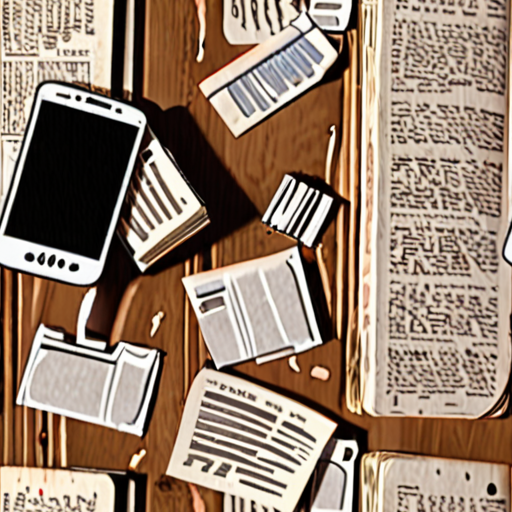
Getting News Updates on Your Phone
To stay informed about the latest news and events, you can easily set up news updates on your phone.
- Google News App: Open the Google News app on your mobile device and navigate to the settings menu.
- News Settings: In the settings menu, select “News” and then choose the type of news you want to receive updates on, such as sports, politics, or entertainment.
- Notification Preferences: Set your notification preferences to receive alerts for breaking news, trending stories, or personalized recommendations based on your interests.
- Daily Briefing: Enable the daily briefing feature to receive a curated selection of news articles every morning, tailored to your interests and preferences.
- Customize Your Feed: Use the Google News app to customize your feed and select the sources you trust, allowing you to control the types of news you see and receive updates on.
You can also explore alternative news apps, such as Apple News or Microsoft News, which offer similar features and customization options.
Aozzora’s mobile news app offers a seamless reading experience, allowing you to stay up-to-date with the latest news and events from around the world.
By setting up news updates on your phone, you’ll be able to stay informed and engaged with the world, anytime and anywhere.
Additional Tips:
- Follow Trusted Sources: Stick to reputable news sources and fact-check information before sharing or believing it.
- Set Boundaries: Establish limits on your news consumption to avoid feeling overwhelmed or anxious.
- Stay Curious: Explore different perspectives and viewpoints to broaden your understanding of the world.
Staying Informed has Never Been Easier
Why Is Google Not Updating News On My Phone?
To resolve issues with Google News on your Android device, start by checking if you’re connected to Wi-Fi or mobile data.
- Open your Google News app and swipe down on the screen to refresh the feed.
- Check that your internet connection is stable and working properly.
If the issue persists, try clearing the app’s cache and data:
- Go to your device’s Settings app.
- Select Apps or Application Manager.
- Find the Google News app and select Clear Cache and Clear Data.
Additionally, ensure that your device’s operating system and Google News app are up-to-date:
- Go to your device’s Settings app.
- Select System Updates or Software Update.
- Check for available updates and install them.
Also, check if there are any issues with your device’s storage space:
- Go to your device’s Storage settings.
- Check if your device has enough free space.
- Delete any unnecessary files or apps to free up space.
Lastly, restart your device to see if it resolves the issue:
- Press and hold the Power button until your device shuts down.
- Wait for 30 seconds and then press the Power button again to turn it back on.
By following these steps, you should be able to resolve the issue and have the latest news updates on your phone.

Getting News Back on Your iPhone
To get news back on your iPhone, start by opening the News app.
- Tap the “Following” tab at the bottom of the screen.
- Swipe down to the bottom of the screen and tap “Notifications.”
- Scroll down and tap “Manage” next to “Email.”
- Turn on notifications for your preferred news channels.
- Also, turn on notifications from Apple News, such as Apple News Top Stories and Apple News Spotlight.
Additionally, you can customize your news feed by selecting specific topics and sources that interest you.
- Tap the “For You” tab at the bottom of the screen.
- Select topics and sources that align with your interests.
- The News app will curate a personalized feed based on your selections.
By customizing your news feed and turning on notifications, you’ll stay up-to-date with the latest news and stories that matter most to you.
Customizing Your News Feed
You can further personalize your news feed by adjusting your notification settings and selecting specific topics and sources.
- Tap the “Settings” icon in the top-right corner of the screen.
- Select “Notification Settings” and adjust your preferences accordingly.
- Return to the “For You” tab and select specific topics and sources that interest you.
Conclusion
With these simple steps, you can easily get news back on your iPhone and customize your news feed to suit your interests.

0 Comments